Setting up and managing your organization in Digitoo
Your primary work environment in Digitoo is the organization you create when you create an account. Organization is a folder of your leading company in Digitoo, under which you can then create individual companies and their individual types of documents.
Invoicing for the Digitoo application subscription is tied to the organization.
The procedure for creating an account and organization in Digitoo is as follows:
You will be prompted to create a password after entering your email and phone number on our website.

Once you click on "set a new password," you will click through to the form.
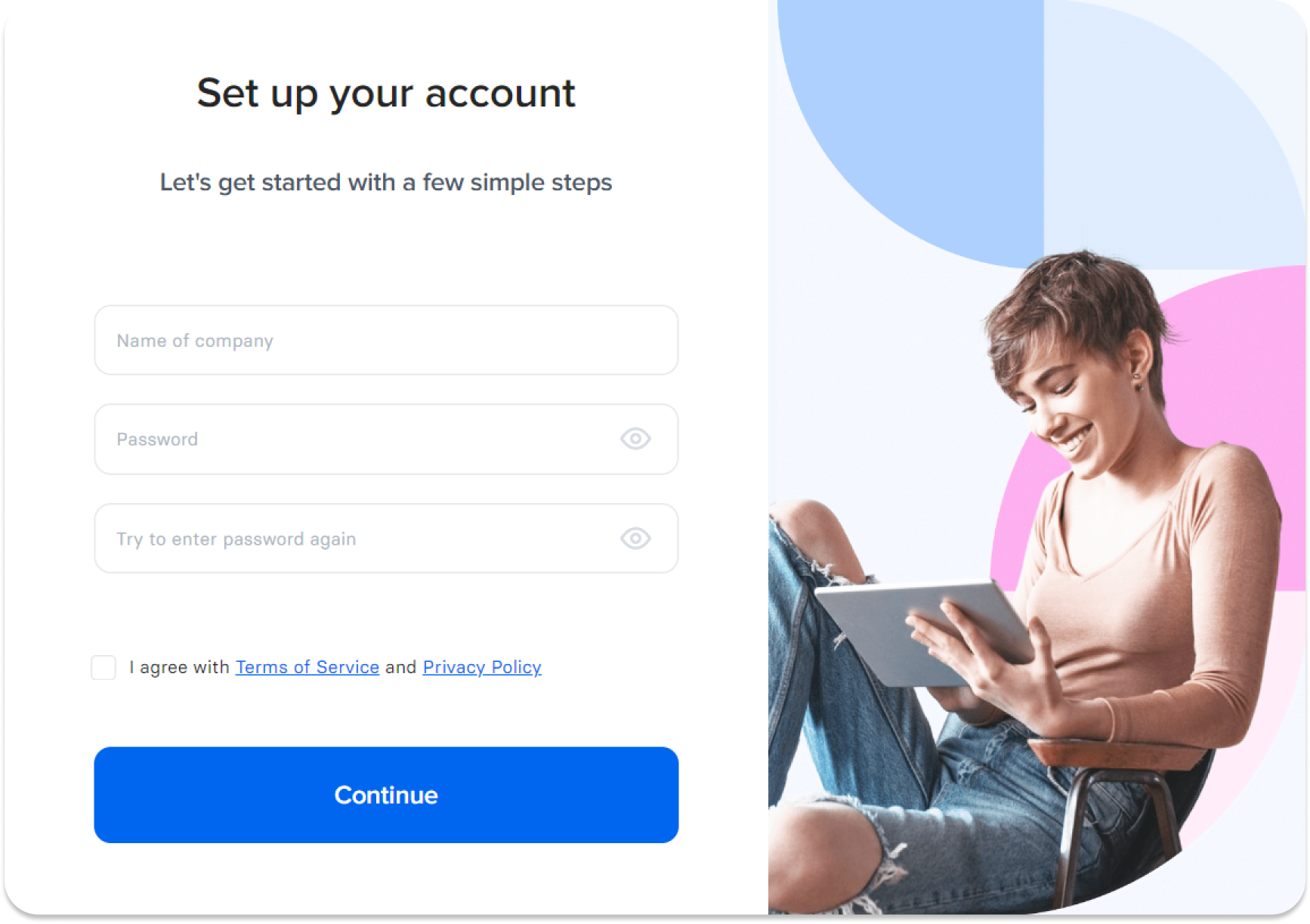
You have already entered your company's name or the organization you will manage in Digitoo. Then, you enter the password, which you repeat, and click the "Continue" button to get to Digitoo.
In Digitoo, you will see your organization/business name on the top left, and you can play the introduction video and start adding your workspace or business unit as prompted by the banner.
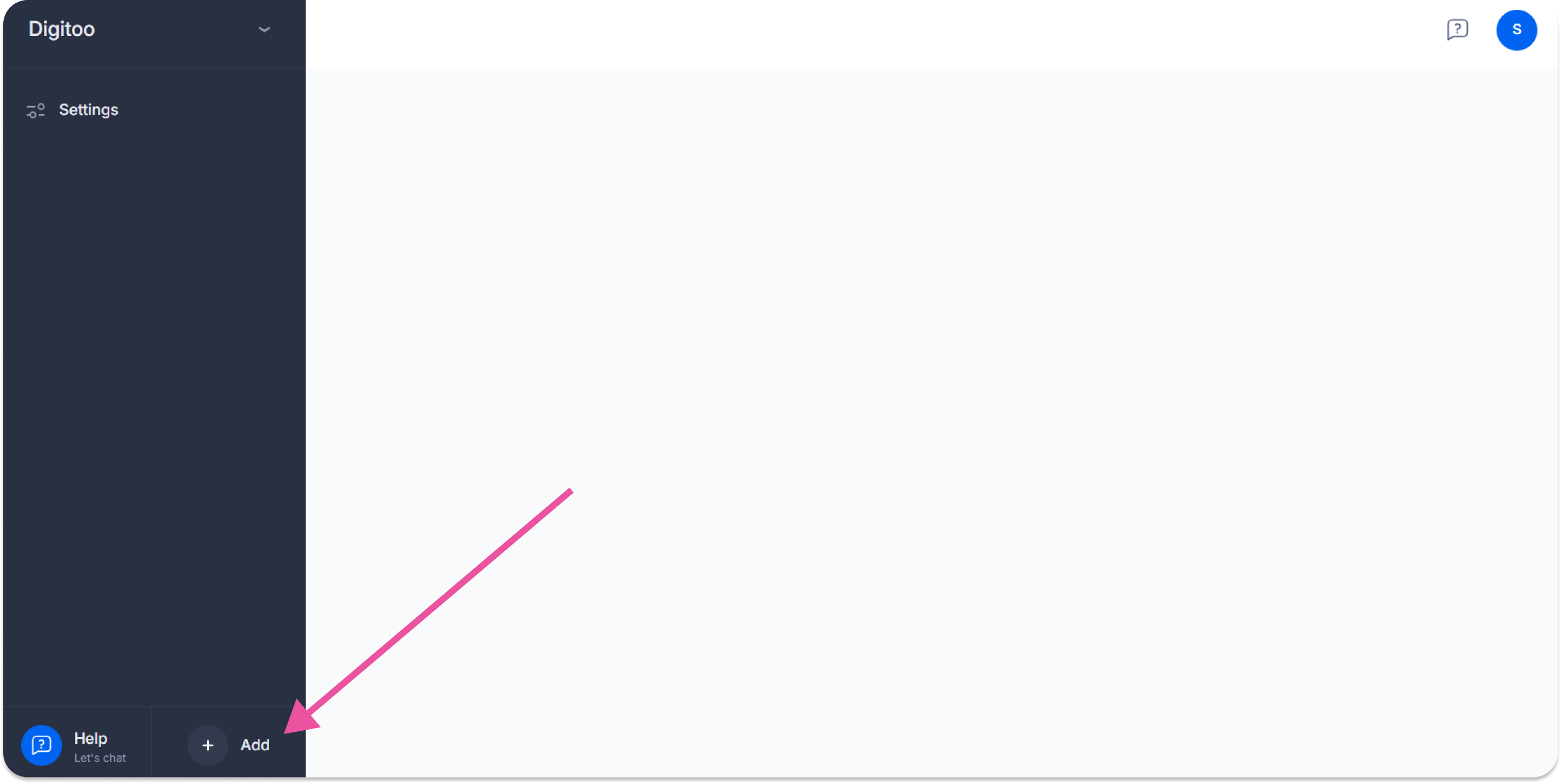
After adding accounting units, you can start uploading documents or add additional users and assign user roles to them.
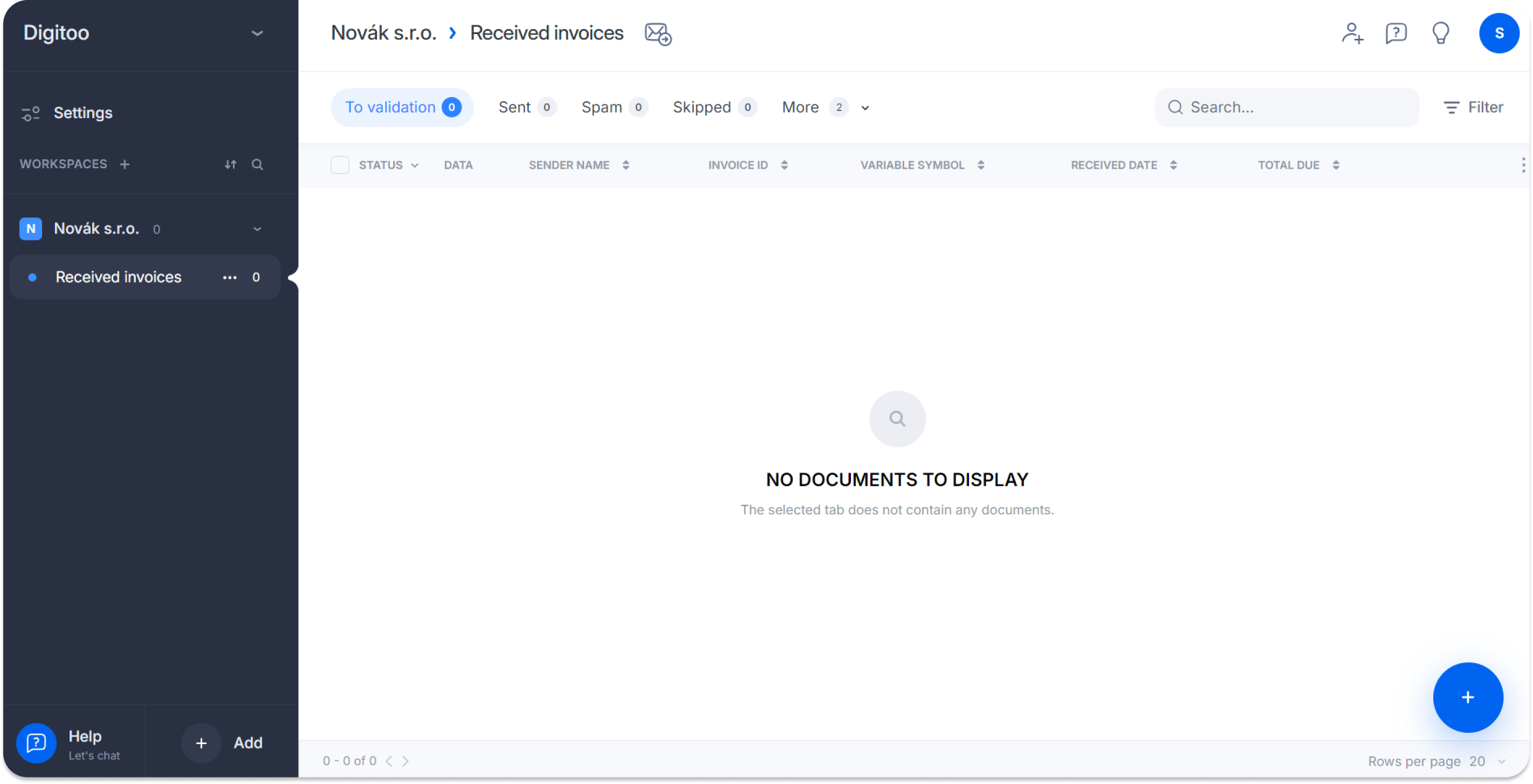
The user who created the organization has the highest user role, owner. As an organization owner, you can view and change all information about your organization. You can create, remove, and rename accounting units, and you have access to all accounting units and document queues.
Only the owner can add another owner with the same rights; of course, you can assign other user roles.
