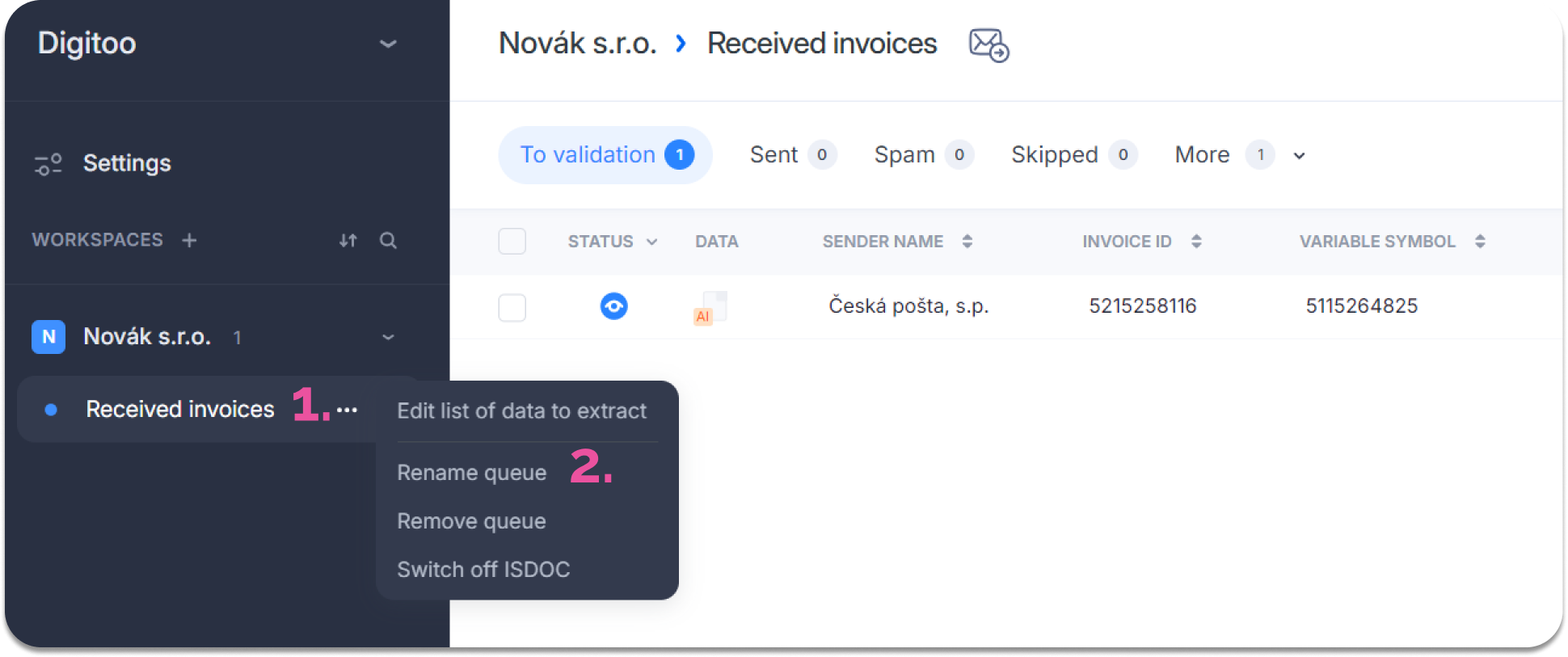Language settings
Each user can set the application language they want to use. At this time, you can choose Czech, English, or Slovak.
After tapping your icon, open the Digitoo app and go to "My Settings" in the upper right corner. Here, you will find the option to set the language right after setting the account information.
Select the language in which you want to display your Digitoo. You can choose from English (United States) and Czech. The application's language does not affect the language of the imported documents.
Save the changes at the top of the settings - by clicking the Apply button.
At this point, everything has switched to your chosen language. However, the queue name will be in the original language in which the accounting entity was created. If you want them to be in a different language, you must choose the given region when completing the accounting unit. Alternatively, you can rename the queue by clicking on the three dots and selecting 'Rename queue.'